
FastDownload 2000 - Is easy to use and very advanced download manger.
Features:
|
Awards:
|
FastDownload 2000 Documentation:
FastDownload 2000 Main Screen:
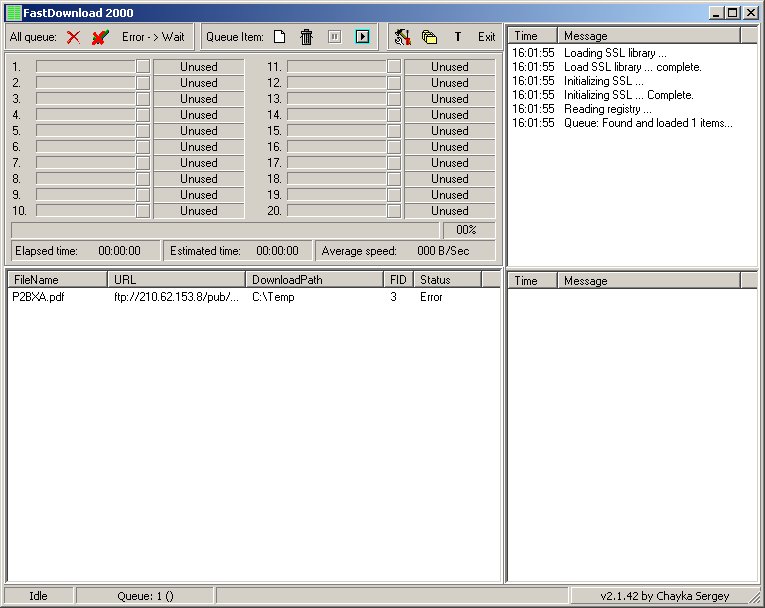
1. Generating queue by template:
Press "Templates" button from upper menu and following
window will appear:
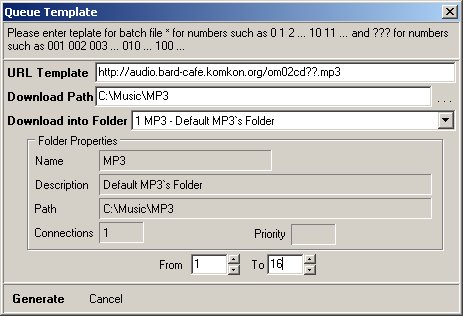
Type or copy URL into "URL Template" edit and replace
digits that must be generated by asterisk * or ?.
Symbol ?? means that digits must be generated like 01 02
03 ...
Symbol * means that digits must be generated like 1 2 3 ...
For example template listed above will add 16 items to queue
like:
http://audio-bard-cafe.komkon.org/om02cd01.mp3
http://audio-bard-cafe.komkon.org/om02cd02.mp3
http://audio-bard-cafe.komkon.org/om02cd03.mp3
.....
2. Creating "Download Folder":
Press "Folders" button from upper menu and following window will appear:
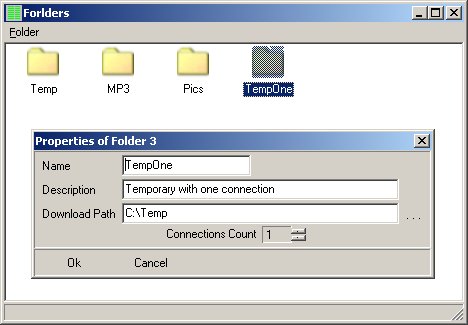
Select Folder->New menu and fill form appeared.
After that you can assign download to specified folder and download task will
obtain properties from folder.